If you’ve been frustrated with your iPhone calendar and looking for something easy to read that will help you stay organized, you need to check out the Week Plan Calendar App.
It’s a free app that works seamlessly with your iPhone calendar, but the layout and navigation is way better. It’s gives you a clean view of your schedule at a glance, and it makes it easy to share with your whole family.

The Perfect App for Busy Families
I find one of the most challenging aspects of staying organized is keeping track of everyone else’s schedule, and keeping everyone updated about what we are doing and when. I never really liked the calendar on the iPhone, or the Google calendar. I’ve tried using them both and they just never grew on me.
I have a large desk calendar that I use to stay organized, and synching schedules with my husband is always a pain. He uses a Google calendar, and it takes him a while to add each event. So, I’ve been making him a list each month with our important dates on it, so he can add it to his calendar.
There are many holes in my system. I keep having to update the list and print it out. And whenever I’m out anywhere trying to schedule something, I never know what dates I have open. And I don’t know what my husband has added to his calendar until he updates me. It’s been frustrating to say the least.
So, when the Week Plan Calendar app contacted me about a review, I took a quick look at it and was intrigued enough to give it a try. You can find it in the app store under Week Plan Calendar, and the icon looks like this:

Once you download the app, it will ask for permission to access your calendars. If you haven’t been using the iPhone calendar (like me), make sure you are signed into it before downloading the app. If you enter things in the app before you are signed in, and then sign into iPhone calendar, the app synchs to your blank calendar and wipes out anything you put in before that. I found this out the hard way.
But, once I was signed into my iPhone calendar, I found both apps to synch up seamlessly. The reason you want to be signed into the iPhone calendar, even if you never use it, is so you can share your calendar with other people. You will send the share request from the iPhone calendar settings.
Clean Layout, Easy Navigation
I find the layout really easy to read, and I love the options to display things by day, week or year. And the day tab is highlighted, and each day can expand to the full page.
You can also add an emoji in your description and that will show up on the yearly calendar. Like a tooth for a dentist appointment.



You can color code each calendar and share them all. The only issue I’ve had so far is just getting my husband to use it, as he’s used to me having to look at my paper calendars all the time.
The Week Plan Calendar has come in handy so many times over just the past week that I’ve been using it. While I still like my big desk calendar, I’m hooked on this app and am totally recommend it.
The app is free, and it doesn’t have annoying ads or anything like that. It does have a paid option, where for just $2.99 a year you can add the weather. You can see in the screenshots above where Saturday has a little raincloud.
If you’ve been looking for a way to get organized and keep family updated about everyone’s schedule in the most efficient way possible, then the Week Plan Calendar app is for you!
About the Author
Candy Keane is a digital content creator and long-time cosplayer, most well-known for being on the cover of the Star Wars documentary Jedi Junkies. After making costumes professionally for over a decade, she now writes about geek culture and mom life, and continues to cosplay for fun, while sharing her love of costumes on Instagram @SewGeekMama. Her first children’s book, I’m Going to My First Comic Convention, was published in 2020 and won a Story Monsters Approved award for Excellence in Literature.

Categories: Mom Blog, Tech & Finanace


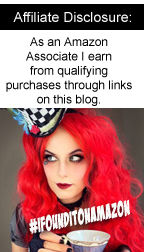





Sometimes I think using a calendar app would be a good idea, then I realize how random we get at times here, LOL.
LikeLiked by 1 person
It’s been a huge help for me, because my husband and I are always clashing trying to schedule things, or forgetting things and not telling the other it was scheduled and then griping at each other. My marriage is better for it lol
LikeLiked by 1 person
We’re typically good about staying on the same page. It’s deciding we want to pivot randomly at the last minute that’s more the issue here, LOL
LikeLiked by 1 person