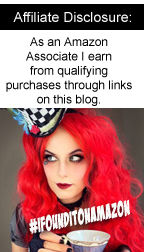After posting my suspicions on Facebook Monday, it was confirmed: I’ve gone sideways. Or more specifically, some of my photos are showing up on the blog as sideways, but only after they show up as perfectly fine in my preview, and only on certain desktop browsers.
This is something that either only started happening recently, or it took me a long time to notice! These are photos I’ve uploaded directly from my phone and not edited. Using the phone for pics and directly inserting them into a post just makes thing so much easier, so I’ve done that a lot. When looking through older posts, I started to notice things looking a little weird, but only when I checked the post using Microsoft Edge. They still look normal on Google Chrome.

I looked it up on Google and saw that other people were having this issue as well. I read an article with some tips on fixing the sideways photos issue, and they recommended a plug-in or app to fix it. I haven’t tried a plug-in yet, but here’s the three ways I found to guarantee your photos display the right way:
1) You can do photo editing right in WordPress if it just needs to be resized and rotated after uploading from your phone. WP seems pretty slow when editing photos, but this way you can also rename it, add your alt tags, description and caption. These are all the things needed to for good SEO.
2) Photoshop (or another any photo editing program) is a good way to go if you need to edit the photos plus rotate, change resolution or do anything fancy. The annoying part is taking them off the phone, editing, then uploading to WP and still needing to add all the SEO tags and details.
3) If you use a 3rd party editing app on the phone, and it saves it as a new pic, then upload from the phone it will display properly. But if you edit with the phone options and it changes the photo but doesn’t save as a new pic, it doesn’t always work. So use that option with caution.
After looking through several old posts, I see the sideways pics all over the place and now it’s really bugging me! I’m going to go back and see about fixing them as I find them. But from this point on, all my pics will be right-side up. And then I’m sure I’ll discover some other catastrophe I need to fix…
Categories: Mom Blog, Uncategorized