I don’t usually do reviews for computer programs, games or apps, because I can barely find time to get on the computer and take care of my blog stuff, much less learn a new program and use it enough to actually review it. If my 3-year-old son sees me on the computer, he either complains until I get off or crawls in my lap and just wants to bang on the keyboard.
I was very honest with ReadingEggs.com when they asked me to review their program. I was intrigued by the idea of channeling that keyboard banging into a learning experience, but not sure if he would actually participate in the learning portion enough for me to give it a full review. They gave me a generous 4-week review period, and said if he doesn’t like it, no problem. So, I figured we might as well give it a try!
To be honest, it did not go well the first two weeks. At first, he didn’t even want to try it. He refused to sit in the seat. Then he gave it a try for a couple minutes and afterwards wouldn’t touch it for a week. I just kept giving him the option every time he complained I was on the computer, I’d ask him to join me and play “the egg game.”
I am happy to say, not only did he start to participate, but he actually asks at least once or twice a day now to do Reading Eggs. He likes it so much that I went ahead and purchased it for the year! I’ll support anything that gets him interested in learning.
He loves the alphabet eggs, where you click to crack the egg and pictures pop out for each letter. After completing a round, he gets to “paint” a photo and then comes his favorite part – he clicks an egg, something random pops out and then a star at the bottom of the screen eats it. I have no idea why, or what even some of the random stuff is, but every time it happens, he screams “And the star eats it!” and laughs like it’s the best thing ever.
And here’s the cool thing – the Reading Eggs program isn’t just teaching him to read, it’s teaching him to use the computer! When we started, he had no idea how to work the mouse and now he can move it around and knows how to right and left click. The little games where he gets to squish fruit or digitally paint are actually improving his hand-eye coordination skills as he learns to move the mouse around. It’s amazing to see how fast he catches on!
We haven’t made it very far through all the website options, so we have a LOT more to explore. I’m looking forward to trying out the different games, but until then we have a whole alphabet to explore, lots of eggs to crack and more random things for that weird little star to eat.

Categories: Kid Stuff


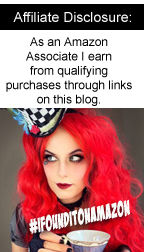






3 replies »